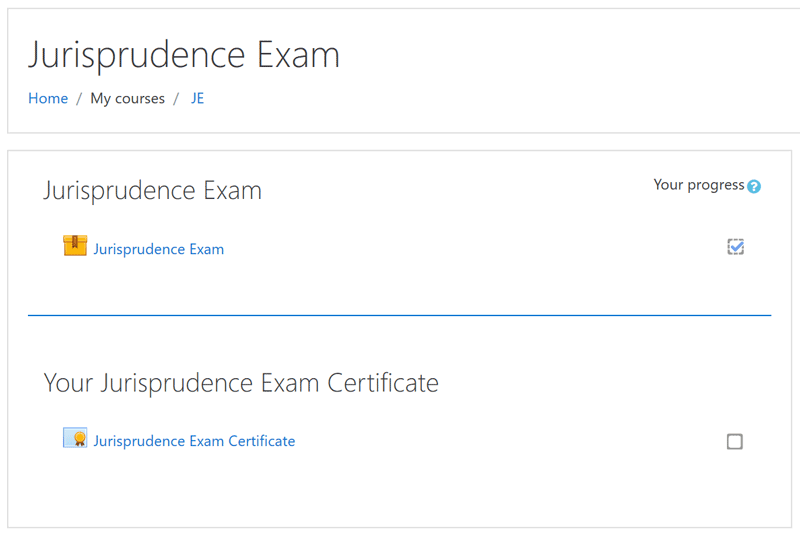Frequently Asked Question
How can I download my course completion certificate?
Last Updated 7 months ago
To download your certificate, please complete all required activities in the course:
- Complete the course activity, which will unlock the Feedback form.
- Submit the Feedback form to unlock the Certificate section.
Once these steps are complete, a section labeled "Your (Course Name) Certificate" will appear on the course page, where you can download your certificate.